
|
|
ECUTalk v1.5.0 Consult Software
The latest version of ECUTalk Software is v1.5.0. See News page for any recent changes.
Compared to v1.3.5, this version has:
#138 Make size of everything bigger/easier to use
#141 Automatic COM port detection
#142 Have links to drivers, install page, etc
#16 ROM Dumping
#143 Add ability to re-scan COM ports
See Version History for more info.
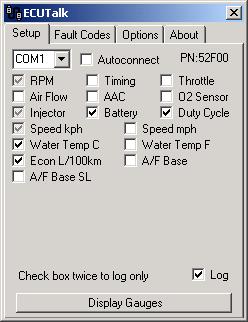 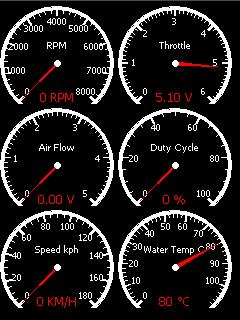
See the Screenshots page for more screenshots. All these screenshots are for v1.3.5 or earlier.
Features
- ECU part number on connect (23710-xxxxx)
- Read fault codes
- Clear fault codes
- Detect available sensors (metric/imperial options, plus many additional derived sensors including trip meter ones)
- View sensors on gauges in full-screen mode (or working area, or manually set co-ordinates by editing .ini file)
- Automatic adjustment of gauge size to maximise screen use depending on sensors selected - useful for widescreen displays
- Logging to file (very high rate with decent CPU speed)
- Automatic connection and gauge setup on program startup, auto reconnection if lost once in gauges mode
- Maybe some bugs even :)
Download
ECUTalk v1.5.0 - download (144 kB) - requires .NET Framework 4.0
No installation is required - file is a standalone executable. Download to the desktop or downloads folder and run from there.
Older versions can be found on the Version History page.
See News page for latest news/updates.
|
|